How to add your business to Maps: the ultimate guide to Google Business Profile
In today's world, the success of a business heavily depends on its online performance. With the increasing competition, it's essential for businesses to optimize their online presence and reach out to their potential customers. Thorough work with location-based services and smart presence on popular sites are an effective way to do so.
Local SEO is the process of optimizing your business’s online presence and reputation to increase your visibility in local search results. Not all businesses need local marketing, but for those with a physical presence that serves customers in person, having a strong online presence and reputation is essential.
Examples of such businesses include retail stores, coffee houses, restaurants, real estate agencies, home repair services, cinemas, theaters, beauty centers, banks, insurance companies, and other businesses with physical locations. These businesses often have a loyal customer base within a specific geographic area, and it's important to maintain a strong local presence and reputation to retain those customers and attract new ones. This is why it’s it's crucial to have a presence on highly popular online platforms, such as Google Maps. Now let us explain why having business listing on Google Maps is so important.
Examples of such businesses include retail stores, coffee houses, restaurants, real estate agencies, home repair services, cinemas, theaters, beauty centers, banks, insurance companies, and other businesses with physical locations. These businesses often have a loyal customer base within a specific geographic area, and it's important to maintain a strong local presence and reputation to retain those customers and attract new ones. This is why it’s it's crucial to have a presence on highly popular online platforms, such as Google Maps. Now let us explain why having business listing on Google Maps is so important.
Why is it important for your business to be present on Google Maps?
Let's start with some stats. Over the past few years, there has been a 500% increase in search queries containing phrases such as "near me" and "nearby". Go Globe reports that 28% of these local queries result in purchases. Furthermore, 46% of all Google searches are related to local information, and a staggering 88% of consumers who conduct a local search on their smartphone either call or visit a store within 24 hours.
So now you can see that one of the best ways to ensure that your business is visible to potential customers is by listing it on Google Maps. Here are some of the key benefits of being present on Google Maps:
So now you can see that one of the best ways to ensure that your business is visible to potential customers is by listing it on Google Maps. Here are some of the key benefits of being present on Google Maps:
1. Increased visibility in local search results
The main benefit of being listed on Google Maps is that it helps businesses to appear in local search results when potential customers search for businesses in their area. Each month, about 1.5 billion places that are relevant to users' Google searches are visited by searchers. Moreover, about 70% of consumers are likely to visit a physical store based on information they find online. That said, by optimizing your website and online presence for local SEO, you can increase your visibility in local search results and attract more customers to your business.
2. Targeted marketing
Google Maps helps businesses to target their marketing efforts to specific areas. By using location data, businesses can provide relevant offers and promotions to potential customers in a specific location. This not only helps businesses to reach out to their target audience but also helps to increase the effectiveness of their marketing efforts.
Google Business Profile, for instance, launched the opportunity of posting on GBP listing. They say it “is for the prospects who are already looking for you, unlike the prominent social media platforms."
Google Business Profile, for instance, launched the opportunity of posting on GBP listing. They say it “is for the prospects who are already looking for you, unlike the prominent social media platforms."
3. Improved company’s reputation
One of the key benefits of being listed on Google Maps is that it can help improve a company's reputation. When customers search for a business on Google, they often look at the company's reviews, ratings, and photos before deciding whether to visit the physical location or not. By actively managing their listing, responding to reviews, and providing accurate information and appealing photos, businesses can improve their online reputation and increase the chances of attracting new customers.
4. Improved customer experience
Google can help businesses to improve the customer experience by providing relevant information and services at the right time and place. For example, a restaurant can use Google listings to provide its menu and offers to potential customers in the nearby area. This can improve the customer experience and increase the chances of the customer visiting the restaurant. However, this principle can be applied to any offline business.
5. Increase in foot traffic
One of the key benefits that businesses can enjoy by working with Google is an increase in foot traffic. By utilizing services like Google Maps, businesses can connect with potential customers in their local area, making it easier for them to find and visit their physical location.
Location-based services allow businesses to provide accurate information about their location, hours of operation, and contact information, making it easier for potential customers to plan their visit. This can lead to an increase in foot traffic, as customers are more likely to visit a business when they have accurate and easily accessible information.
Location-based services allow businesses to provide accurate information about their location, hours of operation, and contact information, making it easier for potential customers to plan their visit. This can lead to an increase in foot traffic, as customers are more likely to visit a business when they have accurate and easily accessible information.
By optimizing their online presence for local search and providing location-based services, businesses can increase their visibility, target their marketing efforts, gain a competitive advantage over their competitors, improve the customer experience and company’s reputation.

7 steps to boost your Google listing
By clicking the button, I accept the agreement on the processing of personal data
In this guide, we share easy-to-follow steps to boost your business listing on Google and get the most of your local SEO efforts
What information do you need to get listed
on Google Maps?
on Google Maps?
Businesses can create a listing on Google Maps using Google Business Profile, which is a free tool that allows businesses to manage their information and interact with customers on Maps. It's important to keep the data on the listing up-to-date to ensure that customers have accurate information about the business.
To create a listing on Google Maps, businesses need to provide certain information such as:
- Business name: The name of the business as it appears in the real world.
- Address: The physical address of the business. It's important to ensure that the address is accurate and up-to-date.
- Phone number: A phone number that customers can use to contact the business.
- Website URL: The website address of the business, if it has one.
- Business category: The category that best describes the business. For example, restaurants, salons, or retail stores. Now you can choose 1 main category and 9 additional.
- Hours of operation: The hours that the business is open.
- Photos: High-quality photos of the business, its products or services, and its team members.
- Menus and price lists: For businesses that offer services.
How to add your business to Google Business Profile
It's as easy as one-two-three.
- First, open and sign in to Google Maps.
- There are three ways to add your business:
- Type your address in the search bar, click "Add your business" in the Business Profile on the left.
- Right-click anywhere on the map and select "Add your business."
- Click the "Menu" button on the top left corner and choose "Add your business."
Cool! Now you can take all the information you’ve prepared and proceed to the registration, and … You’re all set. Nevertheless, this is just the beginning of an exciting journey. As with regular SEO, local SEO requires patience and consistency. If you're interested in taking practical steps and incorporating local marketing into your strategy, be sure to check out our comprehensive guide that covers everything you need to know.
Listing created. What’s next?
Once your listing is up and running, there are several things you can do to maintain and improve your online presence and reputation on Google Maps. Here are some tips on how to work with your Google listing:
Keep your information up-to-date
Make sure that your business name, address, phone number, website URL, hours of operation, and other relevant information are accurate and up-to-date. This will help customers find and contact your business more easily.

Take control of your listing and safeguard your company's information from any unwanted changes with our service, Data Actualization.
Actively work with reviews
Encourage customers to leave reviews on your Google listing. Respond to both positive and negative reviews in a professional and courteous manner. This will show customers that you value their feedback and are committed to providing excellent service. This is how important reviews are: 93% of users have made buying decisions based upon an online review.
BrandWizard's Review Center tool provides advanced features, including automated emails and text messages for review requests. It also has a centralized review response feature that allows businesses to reply to customer reviews from a single interface.
Generate new reviews
One way to generate new reviews is to ask satisfied customers to leave a review on your Google listing. You can also use email or social media to ask for reviews or place a QR code in your location. Look how this café took it to the next level.
We've made it even easier by creating a Review Generation tool that lets you create a QR code with a link to each individual location, making it simple for customers to leave a review.
Make posts
Google allows businesses to make posts on their listings. Use this feature to promote special offers, events, or new products. Using posts can be an incredibly effective way to communicate with your customers and enhance the reputation of your company. Check out these three examples of businesses that have nailed it: their posts are not only informative, but also engaging and interesting.
With our Post creation service, managing your posts becomes as easy as one-two-three, even if you're running a multi-location business.
Monitor user-generated visual content (UGC)
Customers can upload photos of your business to your Google listing. Monitor these photos and submit complaints to any that are inappropriate or off-topic. You can also encourage customers to upload photos by running a contest or offering a reward. A high-quality picture is worth a thousand words, and having professional photos or videos can make your listing more appealing and increase the chances of a customer choosing your business over a competitor.
The Photo Management Tool by BrandWizard is designed to help businesses organize and manage their visual assets. With the Photo Management Tool, businesses can easily store, access, and share their photos and other visual content in one centralized location.
By following the tips outlined above and regularly working on your Google Maps listing, you can greatly enhance your online presence and reputation. Updating your information, actively working with reviews, generating new reviews, making posts, and monitoring user-generated visual content are all important steps to keep your listing performing well and to help get it to the top of local search results. By doing so, you'll be able to attract more customers to your business, establish a strong online presence and establish a positive online reputation.
Wrapping up
In conclusion, businesses that operate in the physical world can no longer afford to ignore the importance of local SEO and listings on Google Maps. Getting listed on Google Maps can be a cost-effective way to reach new customers, increase foot traffic, and ultimately, grow your business.
By optimizing your online presence for local search, you can improve your visibility and connect with potential customers in your area.
We hope this guide has been useful in helping you understand why it is so important to be present on Google Maps and how it can benefit your business when working with it wisely. With a little patience and consistency, you can start to see real results and make the most of the opportunities presented by Google.
At BrandWizard, we are experts in local marketing and we are here to support you on every step of the way. If you have any questions or need assistance with optimizing your online presence for local search, don't hesitate to reach out to us. We are dedicated to helping businesses succeed in today's competitive marketplace and are ready to empower your digital performance.
By optimizing your online presence for local search, you can improve your visibility and connect with potential customers in your area.
We hope this guide has been useful in helping you understand why it is so important to be present on Google Maps and how it can benefit your business when working with it wisely. With a little patience and consistency, you can start to see real results and make the most of the opportunities presented by Google.
At BrandWizard, we are experts in local marketing and we are here to support you on every step of the way. If you have any questions or need assistance with optimizing your online presence for local search, don't hesitate to reach out to us. We are dedicated to helping businesses succeed in today's competitive marketplace and are ready to empower your digital performance.

Subscribe to our newsletter
I acknowledge that by clicking this button I consent to BrandWizard using the data provided by me to communicate with me, which may include sending me commercial information concerning BrandWizard. More information about the principles on which we process personal data can be found in our privacy policy
We promise to send you only the most important and relevant emails to empower your digital performance