Checklist for effective business performance in location-based services: 9 local marketing tools
For any offline business that offers goods, services or leisure activities it is important to care about its online presence and reputation in location-based services on a daily basis. In this post, we figure out how to prepare your business for successful performance using local marketing tools and make your listings shine bright in location-based services all year round. Let's get started.

Krisztina Papp | unsplash.com
Shopping experience trends
According to Deloitte, today 49% of customers prefer a combination of offline and online shopping. Google notes that customers are returning to offline stores, just like before the pandemic, but with new habits — maintaining social distance, wearing masks and taking all compulsory measures and safety attributes.
Taking into account new consumer behavior patterns, BrandWizard analyzed last year's clients' experience, which shows which marketing tools can help drive foot traffic to the local companies. So we are ready to share step-by-step instructions on how to properly use marketing tools to boost your online presence.
Taking into account new consumer behavior patterns, BrandWizard analyzed last year's clients' experience, which shows which marketing tools can help drive foot traffic to the local companies. So we are ready to share step-by-step instructions on how to properly use marketing tools to boost your online presence.
So let's get down to the checklist for effective business performance in location-based services
1
Check the relevance of the information in your listings
This is important. Always. Imagine if a potential client comes to your company, for example, at the wrong address — they will not only regret over wasted time, but also with a high degree of probability will give preference to a competitor.
To avoid this, be sure to:
If you have many locations it is better to use special tech solutions to make it easier to check and update your data and to save your precious time. We at BrandWizard have the Data Actualization service that helps you manage your listing and take control of all the information about your company in location-based services.
To avoid this, be sure to:
- Check the addresses and phone numbers of each point of your company in popular location-based services. Start with the most popular ones — for example, Google Business Profile (previously Google My Business) and Facebook;
- Check the link to the site. According to research, 80% of shoppers look for information about a product on the Internet before buying it.
If you have many locations it is better to use special tech solutions to make it easier to check and update your data and to save your precious time. We at BrandWizard have the Data Actualization service that helps you manage your listing and take control of all the information about your company in location-based services.
2
Manage the photos in your company's listings
High-quality company's photos is your competitive advantage. You can add attractive photos of your store's design, decorated display cases, and halls.

The competition now is fierce. Therefore, attractive photos are more important than ever. According to Google, business listings with photos receive 42% more route requests and 35% more clicks. And that's not to mention the fact that 60% of users pay attention only to listings with photos.
In addition, it is important to remove irrelevant photos from listings that users add themselves. Believe us, anything can happen. For instance…
In addition, it is important to remove irrelevant photos from listings that users add themselves. Believe us, anything can happen. For instance…
As you understand, photo management is a process that requires attention and a lot of time. Especially if your company has a lot of locations and, accordingly, listings in location-based services.
With BrandWizard Photo Management Tool, you get a comprehensive dashboard with all your photos from location-based services. You are able to navigate there, easily find and delete irrelevant or unattractive photos.
With BrandWizard Photo Management Tool, you get a comprehensive dashboard with all your photos from location-based services. You are able to navigate there, easily find and delete irrelevant or unattractive photos.
3
Set up a special schedule
Working hours are the other important decision factor for a potential customer. For example, if you work longer on holidays, the client might schedule a gift pickup right after work. Or arrive early on the weekend to avoid long lines.
Be sure to indicate the updated work schedule in the company listings as soon as you find out about it, since it takes some time for location-based services to moderate the changes.
If you use a platform like BrandWizard, you can change the schedule from your personal account. But if you want to set a temporary work schedule manually, just visit your Google Business account and set up holiday hours. The detailed instruction is here.
Be sure to indicate the updated work schedule in the company listings as soon as you find out about it, since it takes some time for location-based services to moderate the changes.
If you use a platform like BrandWizard, you can change the schedule from your personal account. But if you want to set a temporary work schedule manually, just visit your Google Business account and set up holiday hours. The detailed instruction is here.

The correct work schedule is about taking care of your clients. If you indicate the correct work schedule, you will help them quickly find what they need and understand when it is more convenient to come to your company and make purchases.
4
Add information about offers using special features in listings
You can place such offers using the "Menu", "Products" or "Services" functions in Google Business Profile. With these offers, customers can immediately familiarize themselves with the assortment and prices in the listings — this allows them to make a preliminary impression of the company and choose you.
In addition, due to the keywords in the menu and services that correspond to user requests, your listings are better indexed, that is, they are more often shown to users in the search engine.
Menu on Google looks like this:
In addition, due to the keywords in the menu and services that correspond to user requests, your listings are better indexed, that is, they are more often shown to users in the search engine.
Menu on Google looks like this:

If you load your price list as "Services", then it will look like this:
While "Products" are:

5
Add posts
According to a study by dbaPlatform, if you post on Google Business Profile once a week for a month, the visibility of your listings doubles. The more often the listings are shown in the search results, the more users choose your company among others, which means they become your customers and choose your company's goods and services.

You can make a selection of special products or post about how they can help your clients with something. It is a great idea to make posts with keywords.

This will give your company a better chance of getting to the top of search results for similar queries. Thanks to posts, you expand the range of requests for which your listing is shown, which means that more potential customers see you.
You can create posts in Google and Facebook listings directly from BrandWizard personal account. Just a few steps and your post appear in selected location-based services!
You can create posts in Google and Facebook listings directly from BrandWizard personal account. Just a few steps and your post appear in selected location-based services!
6
Add health and safety attributes
Even today, most shoppers feel a threat to their health while shopping offline because of post-pandemic situation. Your task is to make the potential customer understand that your company follows safety measures. In Google Business Profile, you can specify the following health and safety attributes: contactless payment, the ability to deliver, wearing masks, disinfecting surfaces, and so on.
7
Anticipate and answer customer questions in advance
Typically, customers use the Q&A section on Google to get a quick answer to their question from the business owner. The task of the business is to react as soon as possible so as not to lose a "hot" client.
We propose to get ahead, formulate answers to frequently asked questions, and publish them in the "Question-answer" section. This will save your customers time and they will be able to quickly get answers to their questions.
We propose to get ahead, formulate answers to frequently asked questions, and publish them in the "Question-answer" section. This will save your customers time and they will be able to quickly get answers to their questions.

8
Pay special attention to reviews
Reviews are very important to your brand reputation and local rankings. Today, the importance of good reviews and high ratings increases, as potential customers choose products or services from hundreds of offers.
To be able to quickly respond to reviews, you can create templates for the customer. Here is the example of the answer to a positive review: "Thank you for the high appraisal of our work. We will be happy to see you again!".
To be able to quickly respond to reviews, you can create templates for the customer. Here is the example of the answer to a positive review: "Thank you for the high appraisal of our work. We will be happy to see you again!".

You can easily do it with the help of BrandWizard Autoresponder service. Right in your personal account, you can customize auto-replies according to the scenarios you choose.
Thus, you will be able to keep in touch with customers, fulfill KPIs for processing feedback, if any, and also unload your employees.
Thus, you will be able to keep in touch with customers, fulfill KPIs for processing feedback, if any, and also unload your employees.
9
Use the Google Chat feature
This is a Google Business Profile tool that few business owners know about, but definitely worth trying. Messages are another way to quickly answer customer questions.
Here is how to connect messages to your Google Business Profile: first go to your company's personal account in GBP, then go to the "Messages" tab and select connect messages. During the day, a "Chat" button will appear in the listing of your company.
Users will be able to write their question without publishing a review or question.
Users will be able to write their question without publishing a review or question.
To wrap up
In times of high demand, local marketing as a tool to drive foot traffic can be especially beneficial for your business. After completing a couple of simple steps, you can draw the attention of a potential client to your company and become his choice both during the holidays and in general.

Subscribe to our newsletter
I acknowledge that by clicking this button I consent to BrandWizard using the data provided by me to communicate with me, which may include sending me commercial information concerning BrandWizard. More information about the principles on which we process personal data can be found in our privacy policy
We promise to send you only the most important and relevant emails to empower your digital performance


